Programmatic Playbooks
The Programmatic SEO playbook
Get updates about new playbooks
This playbook walks through how to spin up an =auto('B') strategy with using programmatic pages.
=auto('J')
In this playbook, we'll be going over the 50x50 strategy to rank for SEO keywords at scale
Programmatic SEO is an approach to search engine optimization (SEO) that uses data and automation to create or modify a large volume of webpages, making it easier to scale SEO efforts. It can be particularly helpful in the following ways: Scalability: SEO can be time-consuming, especially when dealing with a large website with many pages. Programmatic SEO allows you to automate many tasks that would otherwise need to be performed manually, like generating meta tags, optimizing images, or creating internal links. This enables you to handle SEO for a much larger number of pages than would otherwise be possible. Data-Driven Decisions: Programmatic SEO uses data to guide webpage creation and optimization. This data can provide insights into trends, user behavior, and the performance of existing content. These insights can then be used to inform your SEO strategy. Targeting Long-Tail Keywords: Programmatic SEO is very effective for creating pages targeted at long-tail keywords. These keywords, while less frequently searched than more general ones, can be easier to rank for and can collectively drive a significant amount of traffic. Adaptability: Because programmatic SEO uses automation, it can more easily adapt to changes in search engine algorithms or user behavior. When a change is detected, you can simply modify your programmatic SEO system to take this change into account, and it will automatically apply this new knowledge to all of the pages it manages. Efficiency: Automation and data-driven strategies reduce the likelihood of human error and increase the efficiency of your SEO efforts. This means your team can focus more on strategic tasks like content creation and link building.

"This demand for personalization is part of a broader trend: Across industries, our research has found, companies that excel at personalization generate 40 percent more revenue than average players. At the same time, amid the massive rise in e-commerce and broader changes in shopping habits spurred by the pandemic, consumers are increasingly willing to abandon brands that don’t meet their expectations. Roughly three-quarters of U.S. consumers tried a new shopping behavior during a recent three-month period, and over 40 percent tried a new brand."
McKinsey & Company 2022
Toolkit Used
.png)
Ahref
SEO Tool

Semrush
SEO Tool
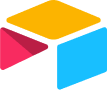
Airtable
Data Organization

Google Sheets
Data Cleaning

Outreach

Zoominfo
Enrichment
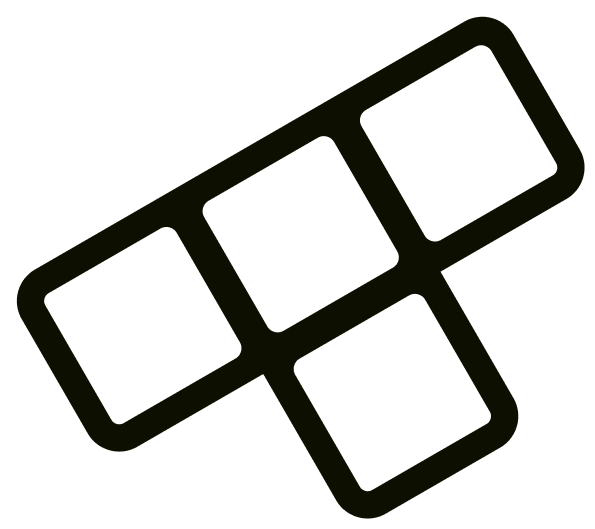
The.com
Programmatic Web
GSC
Google Search
How to leverage programmatic web pages for programmatic seo
Programmatic SEO is an automated, data-driven approach to create and optimize large volumes of web pages. Leveraging programmatic web pages in this context means utilizing data and automated procedures to scale SEO efforts significantly. This practice involves dynamically generating content based on data to cater to a wide array of search queries and keywords, often targeting long-tail keywords that can collectively drive significant traffic. Alongside, on-page optimizations such as meta tags, image alt texts, URL structures, and internal linking can be automated, providing consistent and efficient SEO applications across a large number of pages. Programmatic SEO also harnesses the power of data analytics, allowing for informed decision-making about which pages or content types perform well and warrant the creation of similar pages. Moreover, as this approach is largely automated, updates reflecting changes in SEO best practices or search engine algorithm updates can be efficiently executed across the website.
Steps for pSEO with a website
- Compile a list of keywords you want to rank for from SEO tools like Ahrefs or Semrush
- Add all of the keywords to a sheet database like Google Sheets, Airtable, or Notion
- Create a new Page Set on The.com
- Paste your data into the sheet
- Organize and generate content with the AI assistant
- Publish content at scale
- Compile a list of keywords you want to rank for from SEO tools like Ahrefs or Semrush
Here are a few videos and articles on how to find the best keywords for your business:
Ahref instructions (Youtube Video)Ahref 100 free KWs (tool)Semrush instructions (Youtube Video)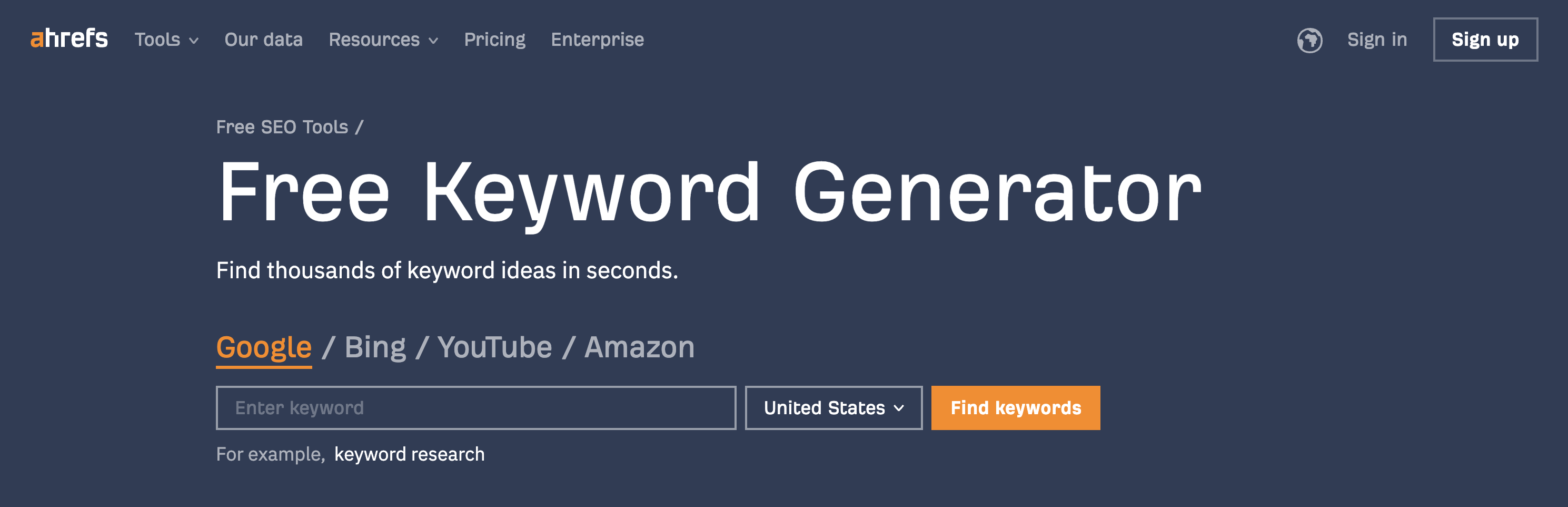
- Add all of the keywords to a sheet database like Google Sheets, Airtable, or Notion
- When you paste the list of keywords into column B in the sheet you copied above, you see that all of the url slugs will be automatically formatted to fit the proper structure.
- If you already have a Page Set inside The.com (like the one set up during the onboarding), Copy and paste the two columns (or more) into Cell A2 inside The.com. If not, move to the next step.
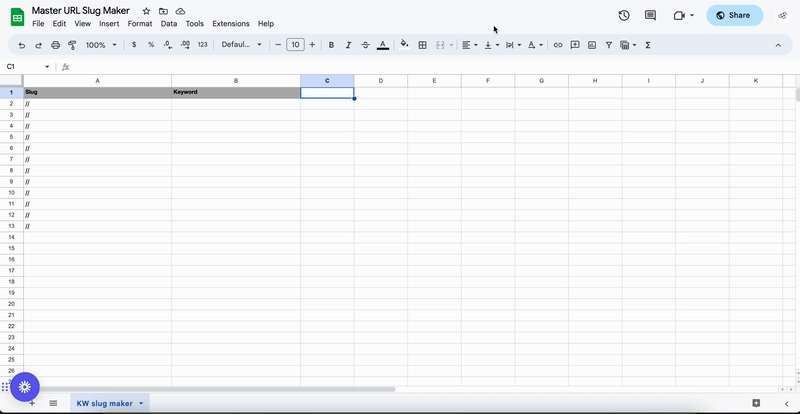
- Create a new Page Set on The.com
- Enter an existing site or create a new site
- Choose "Blank Sheet"
- Choose your desired template (gif shows the article/blog template)
.gif)
- Add your data to the sheet
- Add your completed dataset to a spreadsheet
- Organize and clean your data
- Make sure Column A is your page URLs and Column B is your company name. Then add the following formula into Column A to generate your URLs.
=auto('Y')
- Organize and generate content with the AI assistant
Once the keywords have been added you can follow these simple AI prompts step-by-step to start generating more columns with the AI Assistant.
- Write a comma-separated list of a minimum of 5 keywords based on the keyword, =auto('B')
- Write a short blog title about =auto('B') for a post to rank for keywords =auto('C')
- Write a subtile for the blog titled =auto(‘D’)
- Respond only in HTML only with the body and no styles. Write in the tone of a polished and sophisticated style. Prioritize clarity, storytelling, and visuals to engage readers and provide informative content. Write an informative and objective article with title: =auto('D') with a minimum of 1,000 words. Your article should provide a comprehensive analysis of the key factors that impact =auto('D'), including =auto(‘C’) related keywords. To make your article informative and engaging, be sure to discuss the tradeoffs involved in balancing different factors and explore the challenges associated with different approaches. Your article should also highlight the importance of considering the impact on when making decisions about =auto('D'). Finally, your article should be written in an informative and objective tone that is accessible to a general audience. Make sure to include the relevant keywords provided by the user, and tailor the article to their interests and needs. Make sure the article is written in HTML only with the body and no styles.
Syntax for inline variables:
=auto('B')
.gif)
- Add images
Having content-related images on long-form content pages gives readers more context. Use the Unsplash integration to generate images for every article.
-
Example:
=auto('B') industry
.gif)
-
Example:
- Connected Variables
- Add a column title
- Click the dropdown arrow and add reference
- Doing so will open the website full screen and enable the element picker
- Choose an element like text or an image
- Then click what attribute to connect like text content or media source
- Click add connection
.gif)
- Final steps
- Add as many other variables as needed
- Cmd + S to save throughout the process
- Make sure your domain is connected (Instructions on connecting a domain)
- Hit Deploy Pages!
.gif)